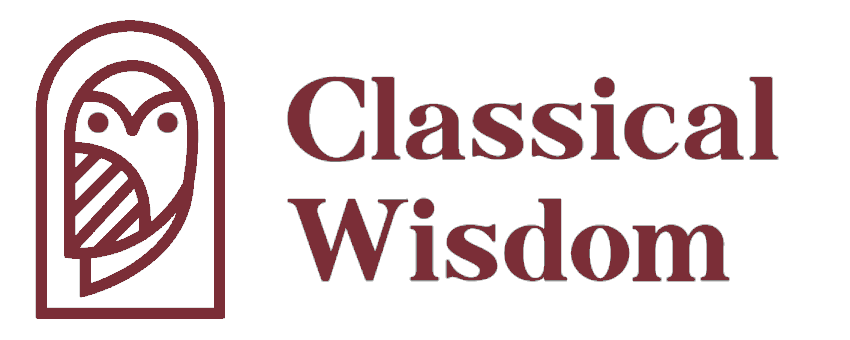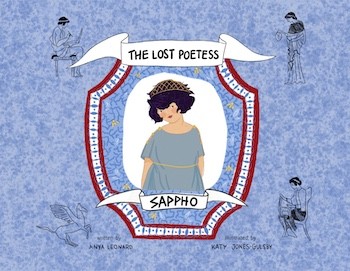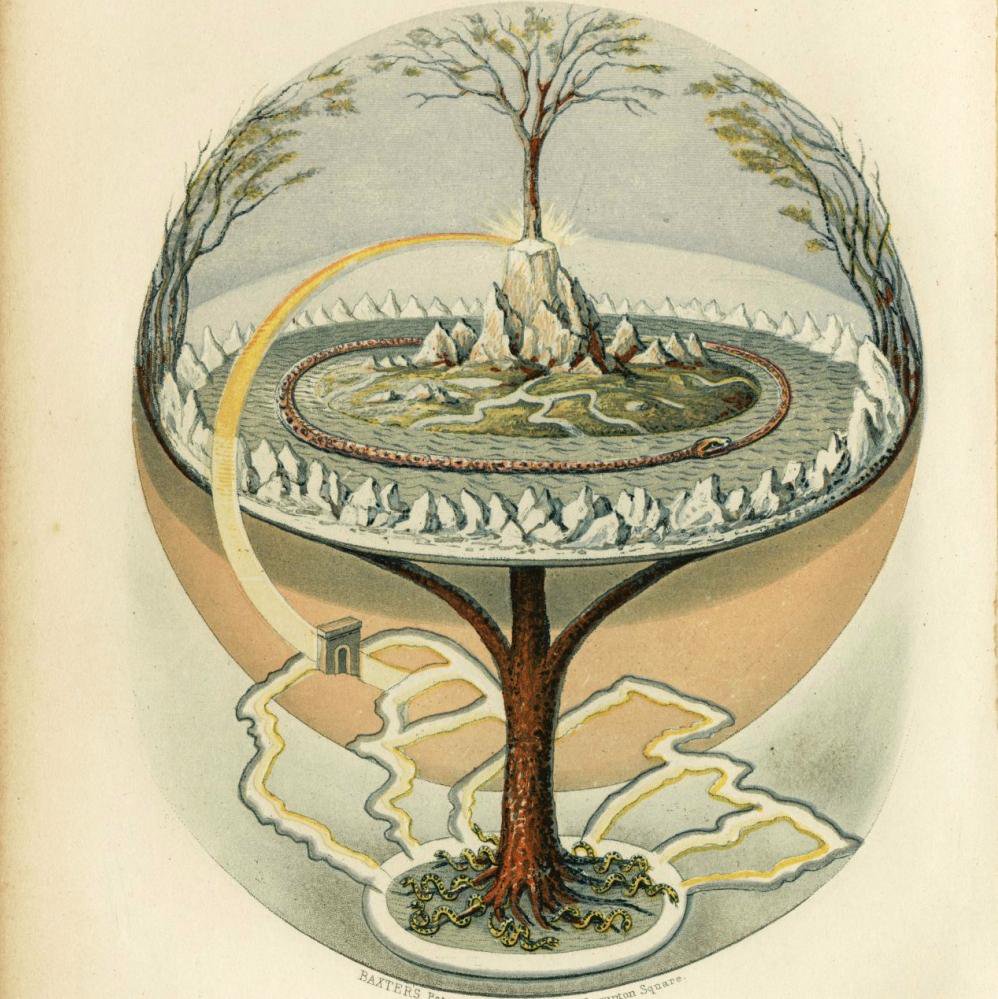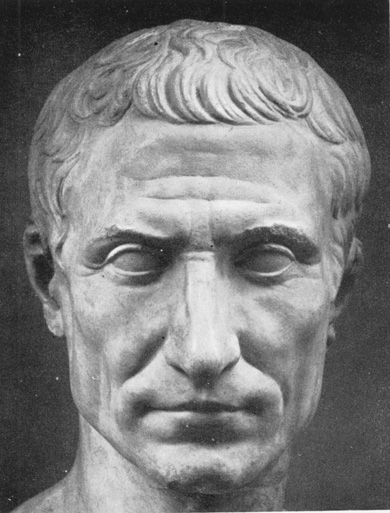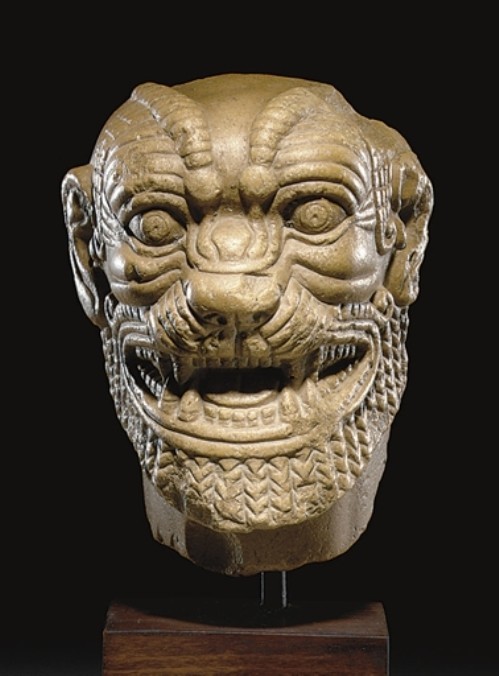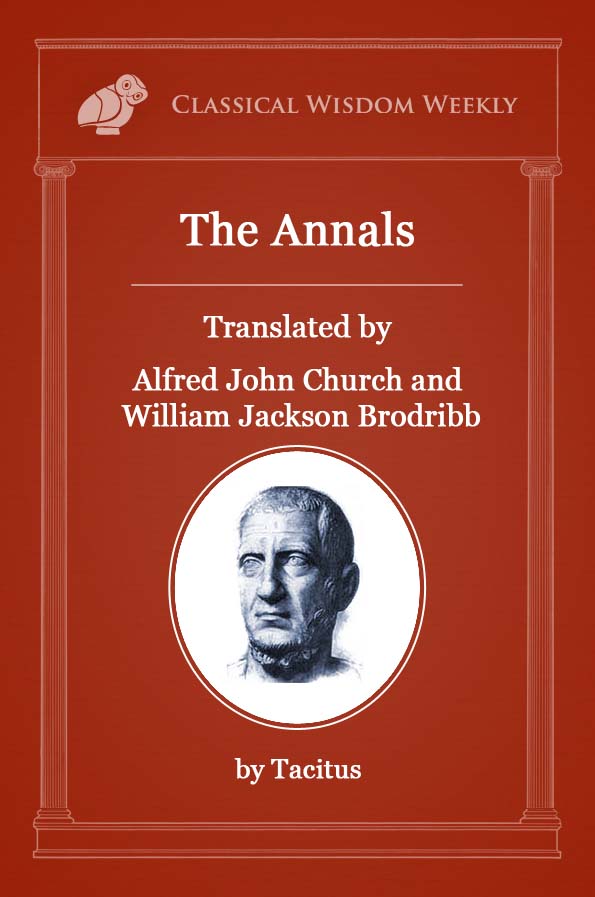The Essential Classics – Part 1: Intro – Euripides
The Essential Classics – Part 2: Herodotus – Plautus
The Essential Classics – Part 3: Cicero – Horace
The Essential Classics – Part 4: Livy – End
————————————–
Are you interested in reading your ebook on a mobile reading device? Scroll down to find out how to transfer your ebook to your Mobile device.
First you will need to right click on the PDF of The Essential Classics and save it on your desktop.
To View your e-book on your Ipad:
To transfer PDFs, you will need to sync them via iTunes. Open iTunes on the machine and add the PDFs to the iTunes library via the File->Add To Library option. When that is done you can sync the iTunes library to the iPad and the PDF’s will appear in iBooks on the iPad.
To View your e-book on your Kindle:
To transfer content from your computer to your Kindle, use the USB cable you received with your device.
-
Connect your Kindle to your computer with the USB cable.
-
Your Kindle appears in the same location on your computer that external USB drives appear.
-
Windows: Your Kindle will appear in the Computer or My Computer folder.
-
Mac: Your Kindle will appear on the desktop.
-
-
Open the Kindle folder, and then open the documents folder inside of that drive.
-
Locate the downloaded pdf file on your computer, and then drag and drop the compatible file into the documents folder in theKindle folder.
-
Safely eject your Kindle from your computer.
-
From your Kindle, press the Home button to view your Kindle content.
To View your e-book on your Nook:
When you connect your nook to your computer, you will see a new volume/drive called ‘nook’. Put the pdfs into the ‘My Documents folder’ there. Once you have safely disconnected your nook from your computer, you can access the pdf by clicking ‘my library’/’my documents’.
If you have any questions or comments, please feel free to email us at [email protected].